Telegram bans phone numbers for various reasons, including spamming, using unauthorized apps, violating community guidelines, or mass-inviting users to groups. If your number is banned, you can try to contact Telegram support, providing your phone number and a detailed explanation to request a review. Sometimes, bans are temporary, lasting a few hours or days, in which case waiting may be the only solution. If you believe the ban was unfair, you can also appeal the ban formally. As a last resort, if Telegram refuses to lift the ban, you may need to use a different phone number to create a new account. To prevent future bans, it’s crucial to follow Telegram’s guidelines, avoid excessive messaging, and use only official applications.
Effective Ways to Unban Your Telegram Number
Once your Telegram phone number is banned, it can be frustrating to figure out what steps to take to resolve the issue. Luckily, there are a few effective methods to get your Telegram number unbanned. Below, we outline some key strategies to help you regain access to your account.
How to Fix a Telegram Banned Number:
- Contact Telegram Support
- Wait It Out
- Appeal the Ban
- Use a Different Phone Number
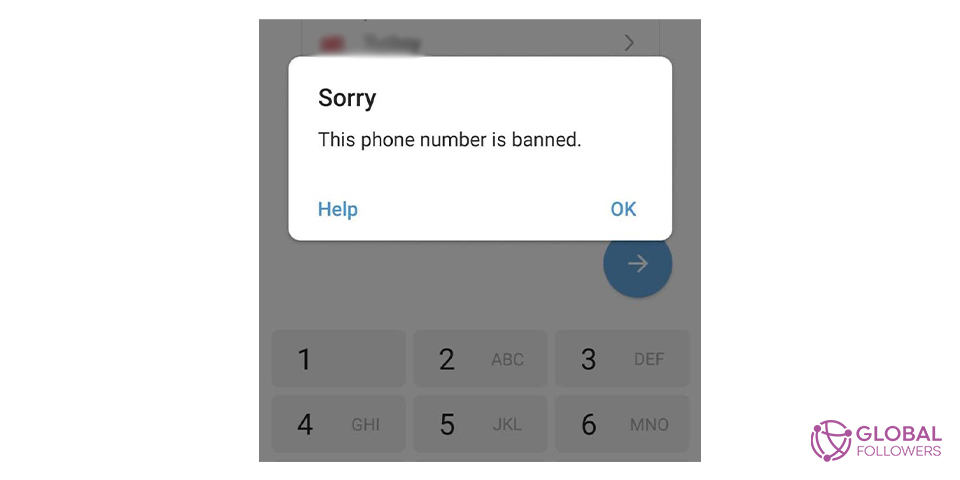
1. Contact Telegram Support
One of the first things you should do if your Telegram phone number is banned is to contact Telegram support directly. Provide them with details about the ban and explain why you believe your Telegram account was banned unfairly. If the ban was a mistake or misunderstanding, Telegram support may be able to lift the ban and restore your account.
Make sure to include the following details in your message to Telegram support:
- Your phone number associated with your Telegram account.
- A description of the issue (e.g., “My Telegram phone number was banned and I don’t know why.”).
- Any actions you’ve taken that could have caused the ban, even if you believe they were harmless.
This method can be particularly effective if the ban was the result of a minor violation.
2. Wait It Out
In some cases, bans are only temporary. If you’ve been banned for a relatively minor offense, such as sending a few too many messages in a short time, the ban may only last a few hours or days. If you’re wondering “How long does a Telegram ban last?“, it’s important to know that minor bans typically expire within a few days, after which you’ll be able to access your account again.
While waiting for a temporary ban to be lifted can be frustrating, it’s sometimes the only option. Just make sure that once your Telegram account is unbanned, you avoid repeating the behaviors that led to the ban in the first place.
3. Appeal the Ban
If you believe your Telegram number was banned unfairly or by mistake, you have the option to appeal the ban. To do this, you’ll need to reach out to Telegram support, providing a detailed explanation of why you think the ban was a mistake. When submitting an appeal, be polite and professional, as this will increase your chances of having the ban lifted.
Telegram’s appeal process isn’t guaranteed to work in every case, but it’s worth a try if you believe your Telegram account was banned for reasons beyond your control.
4. Use a Different Phone Number
If all else fails and Telegram refuses to unban your Telegram number, using a new phone number might be the fastest solution. While this isn’t the most convenient option, it allows you to create a new account and continue using the platform without waiting for your Telegram number to be unbanned.
If you decide to go this route, be sure to follow Telegram’s rules carefully to avoid getting your new Telegram number banned again.
Telegram users who find themselves banned or restricted from certain channels can take several steps to regain access. One effective method is using a...
Telegram bans accounts for various reasons, including spamming, sharing inappropriate content, using unauthorized apps, or managing groups that violat...
After opening your Telegram account, a quick interaction may be required for the groups you have created. For the most reliable and fast results, you can check out the Telegram Channel Member purchase options.
Common Reasons Why Telegram Bans Phone Numbers
There are several common reasons why your Telegram number may be banned, and while it can feel sudden and frustrating, there’s usually a specific cause behind it. The most frequent reasons include:
- Spamming – Sending too many unsolicited messages, posting promotional content without permission, or excessively sharing links can get your account flagged.
- Using Unauthorized Apps – Telegram only supports official applications, and third-party apps can compromise security or violate terms of service, leading to an automatic ban.
- Violation of Community Guidelines – Sharing explicit content, promoting illegal activities, or engaging in hate speech or harassment can result in a ban without warning.
- Mass Group Invites – Adding too many people to groups or channels in a short period may be interpreted as spam, triggering a ban.
For more detail please take a look out related article: Reasons of Banned from Telegram
If your Telegram number is banned, identifying the reason can help you take appropriate steps to resolve the issue.


No comments to show.