Well-known social networking sites like Twitter provide users with a number of choices for maintaining the security of their accounts. But occasionally, it’s unavoidable to forget important information, like an email address or password. Fortunately, there are solutions even when you lose access to your Twitter account. In this article, “How Can I Log In If I Forgot My Twitter Password and Email?” we will discuss different scenarios related to account access. We’ll concentrate on how to retrieve your account even if you don’t have an email address or what to do if you lose your password or email address. Regaining access to your Twitter account through a Twitter password reset, recovering a lost Twitter password, recovering a forgotten Twitter email, or acquiring access without a registered email address won’t be too difficult with these ways.
- How to Get Back Your X or Twitter Account If You Don’t Remember Your Password and E Mail?
- How Can I Reset My Twitter Password?
- How to Recover a Twitter Account Without E-Mail?
- Can You Recover Your Twitter Account Without Username, Phone Number and Email?
- Twitter Account Security and Recovery Methods: Summary and Recommendations
- Frequently Asked Questions About
How to Get Back Your X or Twitter Account If You Don’t Remember Your Password and E Mail?
When you log in to your Twitter account and can’t remember your password or email, you may be asking yourself, “How to reset a Twitter account?” but don’t worry, there is a solution. Initially, you can use Twitter’s “Forgot your password?” feature to reset your password. Using this option, you can change your password and receive a reset link at the email address associated with your account. Contact Twitter’s help staff if you are also unable to access the email address associated with your account. You’ll be able to get your Twitter account back and connect your Twitter followers. It can be a little more challenging to retrieve your account, though, if you have no other way to verify your identity and have forgotten your Twitter email address. In this instance, completing some authentication procedures may require you to give Twitter the information it requests.
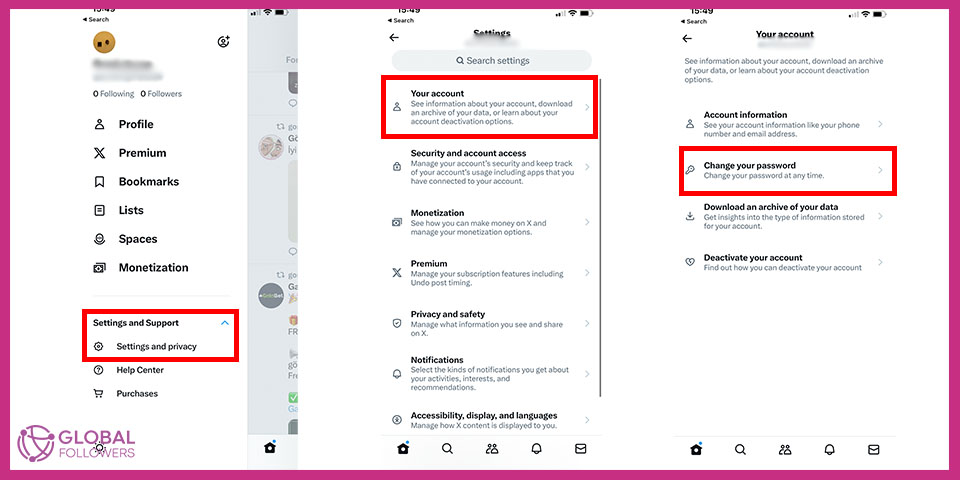
How Can I Reset My Twitter Password?
You need to start a password reset in order to get back into your account if you can’t remember your Twitter password or are having trouble checking in. Just select “Forgot your password?” from the login screen on Twitter to reset your password. Alternatively, you can directly search for “Twitter reset password” in your preferred search engine. Then, enter the email address or phone number linked to your account to receive instructions on resetting your password. Twitter will promptly send you a reset link via email or SMS, which you can click on to set a new password. You can easily resume your Twitter activities after completing this simple process and logging back into your account with your new password. As you can see, the “forgot my Twitter password” issue is really simple to resolve.
How to Recover a Twitter Account Without E-Mail?
Without an email address linked to your Twitter account, recovering your account can pose a challenge, but it’s not insurmountable. First, if you’ve forgotten your password, you can initiate the reset process using the phone number associated with your account. Search terms like “find Twitter username by email” or “how to recover a Twitter account without email” might provide additional guidance. Access the relevant Twitter page and utilize your phone number to initiate the password reset process. Follow the provided instructions to set a new password and regain access to your account. However, if your account isn’t linked to a phone number, reaching out to Twitter’s support team is your next best option. They can assist you in exploring alternative methods to recover your account, which may involve providing additional information to verify your identity and contact details.
Can You Recover Your Twitter Account Without Username, Phone Number and Email?
Recovering a Twitter account without traditional methods like username, phone number, and email can indeed present a formidable challenge. Search terms such as “how to recover Twitter account without email” and “I forgot my Twitter username and password” might yield additional insights. Nevertheless, there are alternative avenues you can explore to reclaim access to your Twitter account. If you have any recollection of the information you used during the account creation process, leverage that information to initiate Twitter’s account recovery procedure. Details like the date of account creation or the IP address used during signup could prove invaluable in verifying your ownership of the account. Prioritizing the documentation or retention of such details can facilitate the account recovery process when engaging with Twitter’s support team. Although navigating Twitter’s specific authentication procedures and providing requisite information may be necessary, perseverance can lead to successful account recovery.
Unfortunately, it is not possible to recover your account without contacting Twitter’s support team. However, to avoid losing your Twitter account, you can use Google or Apple’s Single Sign-On (SSO) and link it to your X, i.e., Twitter account, or make sure to update your phone number and email and verify those credentials.
Twitter Account Security and Recovery Methods: Summary and Recommendations
In this article, we have explored solutions for regaining access to your Twitter account, even in challenging situations where you might have forgotten important details. Whether it’s a misplaced Twitter password, difficulty recalling your email address, or even the absence of an email linked to your account, there are avenues for recovery. Utilizing Twitter’s password reset functionality and seeking assistance through their support channels can facilitate account restoration. Search terms like “find Twitter username by email” and “Twitter password reset” may provide further assistance in navigating the recovery process. While it may necessitate completing specific authentication procedures, perseverance can lead to successful account recovery. It’s also critical to think about improving account security by utilizing tools like Google or Apple’s Single Sign-On (SSO) or by updating and confirming your email address and phone number on a frequent basis. By taking these preventative steps, you can lower your chances of ever losing access to your Twitter account.



No comments to show.