Telegram users who find themselves banned or restricted from certain channels can take several steps to regain access. One effective method is using a VPN or proxy to bypass regional restrictions, allowing users to appear as if they are accessing Telegram from a different location. Alternatively, trying the Telegram Web version may help, as it sometimes bypasses the restrictions found in the mobile app. If the ban is specific to an individual rather than a region, users can attempt to contact the channel admin to request reinstatement, especially if the ban was due to a misunderstanding. Additionally, an invite link may provide direct access to a restricted channel, even if it has been blocked in a particular area. While these strategies can help regain access, users should also be mindful of Telegram’s guidelines to avoid future bans by adhering to community standards and avoiding spammy behavior.
Steps to Access Restricted Telegram Channels
Accessing a banned Telegram channel may seem challenging, but there are a few ways to potentially restore access. Here are the steps to access a forbidden Telegram channel:
- Use a VPN or Proxy
- Use the Telegram Web Version
- Contact the Channel Admin
- Join via Invite Link
1. Use a VPN or Proxy
In many cases, Telegram channels can be restricted or blocked based on regional regulations. If you’re trying to access a channel that is forbidden in your country, using a VPN (Virtual Private Network) can help you bypass regional restrictions. A VPN masks your IP address and can make it appear as though you’re accessing Telegram from a different location where the channel isn’t banned.
To use a VPN:
- Download a VPN app and install it on your device.
- Connect to a server located in a country where the forbidden Telegram channel is available.
- Open the Telegram app and try accessing the channel again.
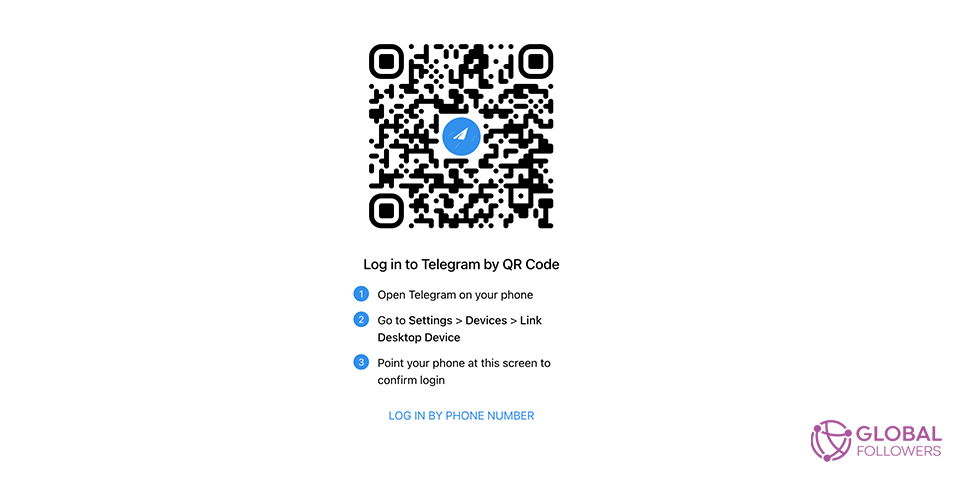
2. Use the Telegram Web Version
Sometimes, accessing a banned Telegram channel on the mobile app might not work, but the web version of Telegram can help you bypass restrictions. Follow these steps:
- Open your browser and navigate to Telegram Web.
- Log in using your phone number and verification code.
- Search for the forbidden Telegram channel and attempt to join it again.
In many instances, the web version of Telegram does not have the same restrictions as the mobile app, allowing you to regain access to restricted channels.
Boost Your Telegram 🚀
Grow your Telegram channel with real, active members and boost your visibility!
Explore Telegram Growth3. Contact the Channel Admin
If you’ve been banned from a Telegram or channel, it’s possible that the ban was a result of a misunderstanding. Reaching out to the channel admin can sometimes resolve the issue. Here’s what you can do:
- Try to contact the admin via private message or by finding another way to communicate with them (through social media or other contacts).
- Politely ask the admin to review your case and lift the ban if there’s been a mistake.
Keep in mind that the admin has full control over who gets access to the channel, so it’s important to approach them respectfully.
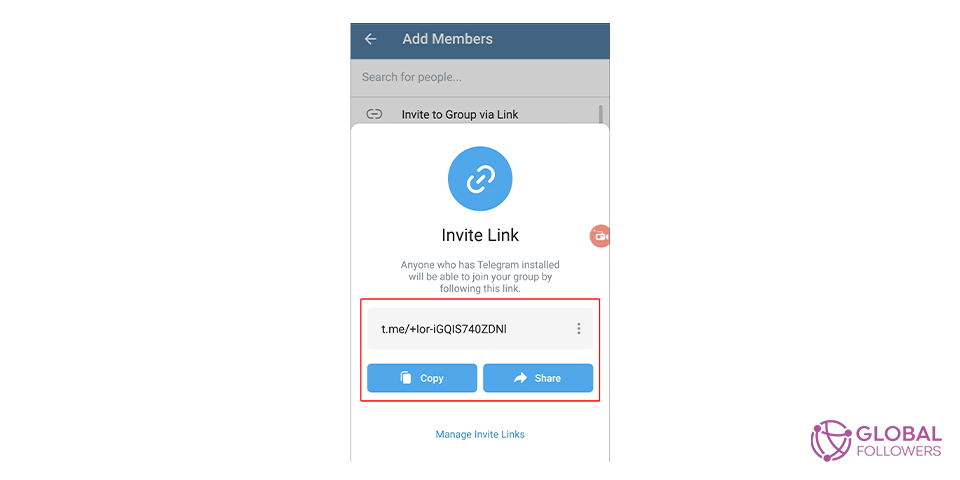
4. Join via Invite Link
If the Telegram channel is blocked or restricted, but you still have an invite link, you may be able to bypass the restriction by using that link. Invite links can sometimes grant direct access to channels, even if they’ve been restricted in your region. If you’ve previously received an invite link, try using it to regain access to the banned Telegram channel.
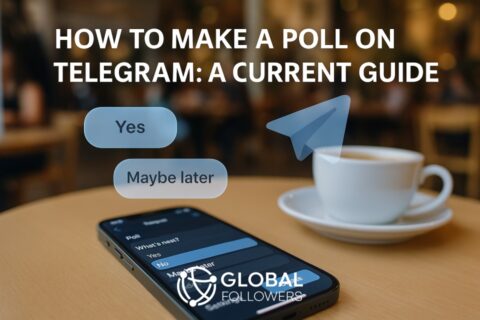



No comments to show.