Twitter (X) does not provide a native feature to check how many people have blocked you, but users can manually track potential blocks by visiting suspected profiles and noting if they see the “You’ve been blocked” message. Third-party tools like Blolook and WhoBlocked.Me can provide a count of blocked accounts but do not reveal individual usernames due to Twitter’s privacy policies. While these tools offer insights, they also come with potential security risks, so users should be cautious before granting access to their accounts. Since app prioritizes user privacy, it does not notify users of blocks, making manual checks or third-party tools the only available methods to estimate how many people have blocked an account.
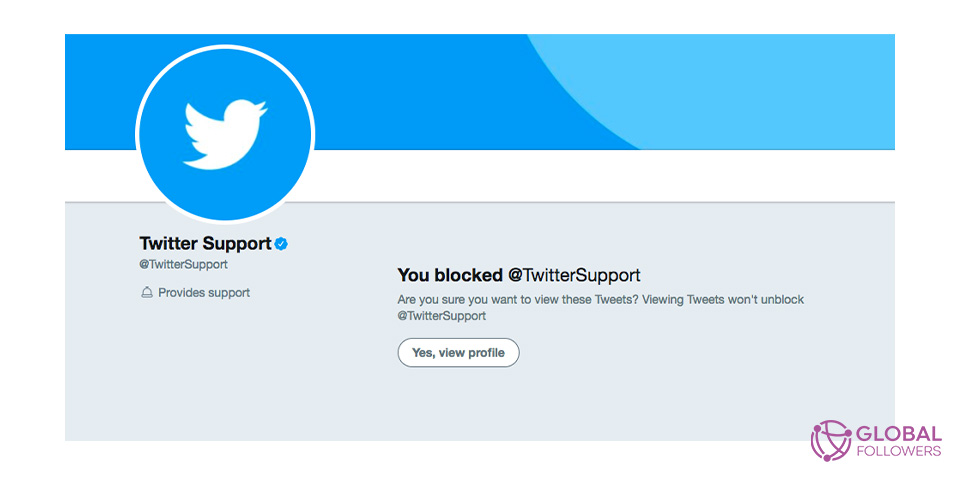
How to Check How Many People Blocked Me on Twitter?
So, how to check how many people blocked you on Twitter without using third-party tools? Unfortunately, Twitter does not offer a native feature that provides a specific count of how many people have blocked you. However, you can get a rough idea by manually tracking accounts that you think have blocked you.
Here’s how you can check manually:
- Keep track of followers: If you notice a drop in followers and you suspect someone has blocked you, visit their profile to confirm. If you see the “You’ve been blocked” message, then you know for sure.
- Use Block Tracking Tools: As mentioned earlier, tools like Blolook can provide a count of how many people blocked me on Twitter, though they won’t show you the individual accounts.
These manual methods are currently the only ways to see how many people have blocked me on Twitter, aside from using potentially unreliable third-party tools.
You can also look our related article: How to Unsuspend A Twitter Account
Can I Get a List of Accounts Blocking Me on Twitter?
Unfortunately, Twitter does not provide a list of accounts. Twitter’s blocking feature is designed to protect user privacy, and part of that protection includes not revealing who has blocked you.
If you’re wondering, “how many accounts blocked me on Twitter,” the best you can do is use third-party apps like Blolook, which only provide a number, not a list of individual accounts. Keep in mind that accessing such information could compromise your account’s security if you use untrusted tools.
It’s important to note that using third-party tools to track how to see how many blocked you on Twitter can pose privacy and security risks. These apps might not have reliable information or could misuse your personal data. Always review the privacy policies of third-party tools before granting access to your account.
- Blolook: Blolook is a tool that allows users to check how many accounts blocked me on Twitter. It doesn’t provide a detailed list of who blocked you, but it does give you a count of the number of accounts that have blocked you.
- WhoBlocked.Me: This tool is designed to tell you how many people have blocked you and whether you’re on any blocklists. However, keep in mind that such tools may not always be reliable.
- Twitter Block Tracker: Some third-party apps claim to show you a list of Twitter accounts blocking you, but these often come with security concerns, as they require access to your Twitter account.
Are There Third-Party Tools to See Who Blocked Me on Twitter?
While Twitter doesn’t provide a direct way to see how many people blocked you on Twitter, several third-party tools claim to offer this functionality. These tools typically require you to give them access to your Twitter account, allowing them to analyze your followers and interactions. Here are a few tools that may help:
How Can I Find Out Who Blocked Me on Twitter?
If you’re curious about who’s blocked you on Twitter, you might wonder if there’s a way to directly find out. Unfortunately, Twitter doesn’t provide a notification or list of people who have blocked you. That said, there are a few manual methods and third-party tools you can use to check:
- Visit Profiles: If you suspect that someone has blocked you, visit their profile directly. If they’ve blocked you, you’ll see a message that says, “You are blocked from following @username and viewing @username’s Tweets.”
- Check for Unfollowed Accounts: If you suddenly notice that you’re no longer following someone and you cannot refollow them, that might be a sign they blocked you.
- Third-Party Tools: There are some third-party apps and services that claim to show you a list of who has blocked you on Twitter, but they often come with limitations and potential privacy risks.
While these methods can help you find out how many people have blocked you on Twitter, it’s important to be cautious when using external tools, as they may not be 100% accurate or secure.
Well-known social networking sites like Twitter provide users with a number of choices for maintaining the security of their accounts. But occasionall...
Twitter, one of the largest and oldest social media platforms, offers its users the opportunity to temporarily deactivate their accounts. There are ma...
If you think that you are blocked by users and your follower count is decreasing, you can instantly and reliably increase your account with the Twitter follower service.



No comments to show.